- Products
Products
- Features
- Resources
- Enterprise
- Pricing
Products
Products
HELP DOCS
Work amazingly for your online and offline store

Login to the admin portal: https://brands.poket.com
Click ‘Settings’ for the drop-down menu & then click ‘Subscription’.

Click ‘Change‘ to change from your Monthly Plan to a Yearly Plan.
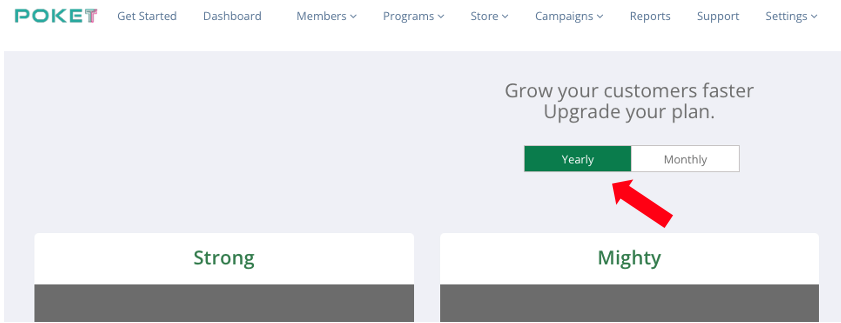
Select ‘Yearly‘ to subscribe & scroll to the bottom of the page and click ‘Subscribe‘.
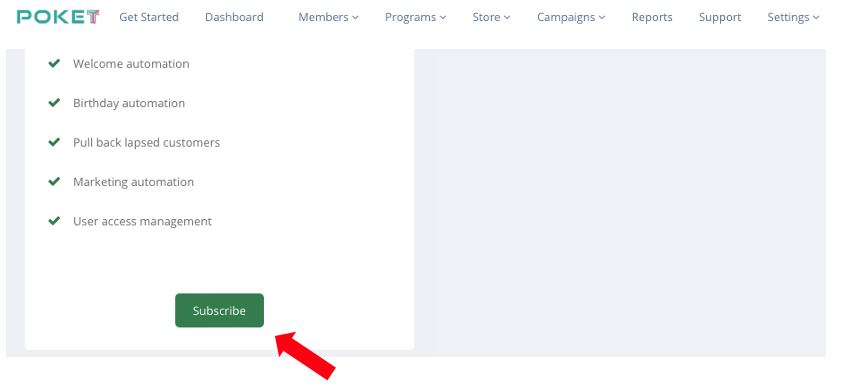
Now you can make the payment here. Check the amount for the annual subscription, fill in the details and pay.


Please wait while you are redirected to the right page...